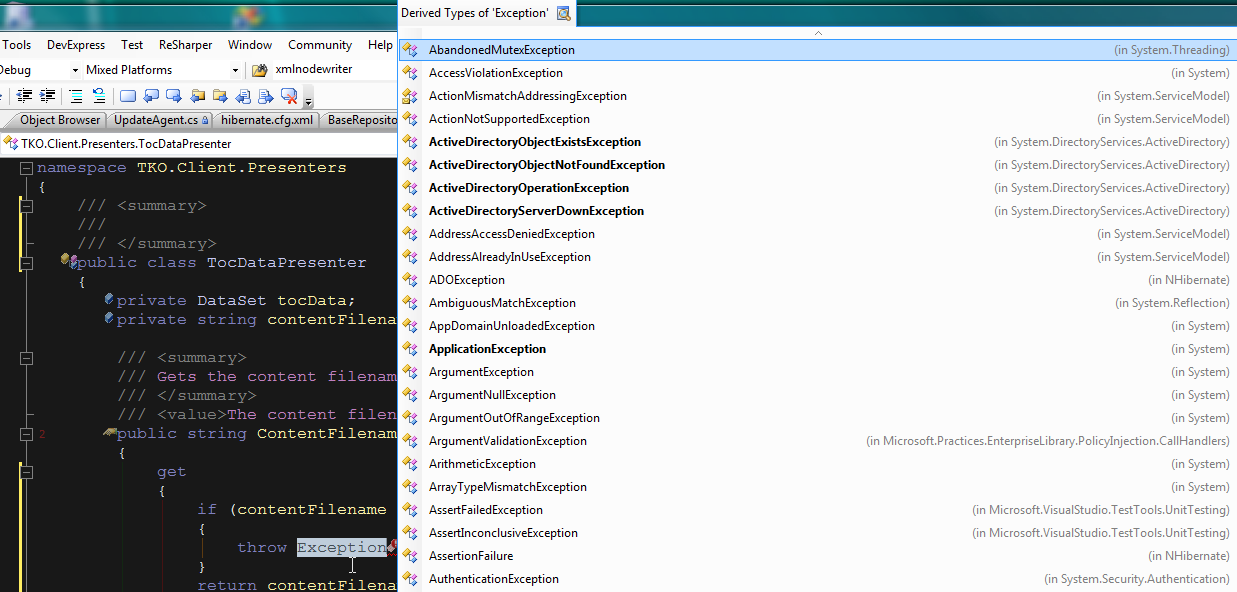Jason tagged me on this latest meme, but I’ve not responded to it in a couple days simply because I wanted to mull things over before slapping down something on my blog.
My career has had a lot of odd twists and turns over the last 13 years since I gave up flying around the world on one of these. Much of that time has been me scrambling around trying to keep some sort of IT-related job while my wife dragged me (dragged!) to places like Bavaria, Washington DC, and Ohio. Throw that in with 6.5 years as a work from home Dad and you may see that I’ve not been able to focus 100% on steering my career around right where I wanted it to go.
That said, I’m happy to say that somehow I’ve landed what I think is really my dream job working with a bunch of amazing folks at an amazing place. (Despite not having seen the required movie. James is still amazed I got hired having missed it.)
So what do I do to top that? Uh, get my act together and polish up the many rough spots I’ve got in my repertoire.
Improve My Testing
I desperately want to get rolling with FIT/Fitnesse. I think this is an amazing tool that can really help turn the light on for customers and get them more intimately involved with ensuring what we’re building them is what they really wanted. Goal: Get a great session together for my upcoming Grok talk at QSI at the end of this month. Follow that by discussing using Fitnesse with at least one customer on a project in the next two months.
I also want to keep improving my skills with Rhino.Mocks so that I’m able to better test individual components. Goal: Download and dig into the new features of Rhino within the next month. This plays in to my next goal:
Improve My Use of Solid Patterns
First in line: the Model View Presenter. I’ve not made as good a use of MVP in my current project as I’d like to and my code’s suffered for it. I need to fix that. Goal: Read at least four MVP articles over the next two weeks. Roll that knowledge into future work.
Improve My Processes
Brian Button had a great post on getting rid of the pain points in your development processes. If it hurts, do it more often until it becomes easy. Sound words. Goal: Fix a couple annoying build issues I have within the next two weeks.
Improve My Speaking
I’m stuck in the doldrums for topics which I’m interested enough to put together another speaking topic on. I had a beer with Justin the other night and we talked a bit about possibly teaming on a CardSpace/OpenId gig, but I’m not sure if there’s enough interest and value in that right now. I’d love to put together a great spiel to pitch for CodeMash, but my muse has abandoned me. Goal: Come up with a solid topic for a good session some time in the next eight weeks.
Productivity
My productivity and velocity at work has been for shit. Much of that has been due to starting a new job and getting back in the coding seat full-time after a LOOOOONG break. While I’ve contributed a lot in the domain space, I need to carry my own weight in the actual delivery space. Part of my low productivity has been a lack of disciplined focus with keeping my head down for longer periods. Goal: Improve self-discipline for coding time, and improve my scheduling of tasks so I block out long periods for heads down time.
Improve My SharePoint
MOSS is a huge beast with some stunning potential. I think there are a significant number of areas where it’s a steaming pile of dung, but the value MOSS can bring to a business is amazing. I need to get out of the narrow arena where I’ve been and focus on the larger picture of MOSS. Goal: deliver three successful MOSS projects or proofs of concept in the next six months, plus participate in at least one Architectural Design Session (ADS).
Improve My Community
My DevGroup. The next Code Camp. CodeMash. I want our Dayton .NET Group to grow by 20% by Christmas. I want the next Code Camp to have 150 folks attend. I want CodeMash to have 350 attendees and mention in at least two national trade magazines who are weeping inconsolably because they were incredible ass hats and didn’t show up to cover what is going to be an amazing event.
Clean Out My Mental Cruft
I need to clean out some mental cruft that’s blocking me from clearly focusing on tasks at work. Goal: Lose another 20 pounds within six weeks and run three times a week during that same period. Goal: Get the trailer out and take the family on at least two camping trips in the fall. Goal: Spend one evening a week playing alone with my daughter who’s had a rough time transititioning from me as the caregiver to my wife. She’s the joy of my life and I need to spend more time remembering that instead of fearing her as a teenager because she’s enough PITA as a seven year old.
—————
That’s it for my list.
Five folks to tag either for career goals or the meme’s original topic of becoming a better developer:
- Ben Carey (Because he’s wicked smart, passionate, and incredibly innovative — so I’ll steal his ideas.)
- James Avery (Because he’s off this month and should have to do some work.)
- Justin (Because he’s a young guy who’s very passionate, very smart, and will do great things.)
- Drew (Because he’s moving up to IIS evangelist and I’m interested to see what his goals are.)
- Scott Guthrie (Because his career is obviously in trouble and he needs to think hard about what he’s doing.)