Small things matter. Like being able to quickly open up a file somewhere in your solution when you run across a reference to it in your code. I’m still not in a complete transcendental existential plateau with ReSharper, but I do on occasion come close to Maslow’s fifth level with goodies like this:
- Find a reference to a file in the code you’re looking at (CSS Friendly ASP.NET 2.0 Control Adapters, BTW)
- Hit Ctrl-Shift-N
- Start typing a few characters of the filename
- ReSharper gloms through all files in the solution and starts listing files, filtering out as you type more characters in
- By the fourth character I’m to a set of files like so:
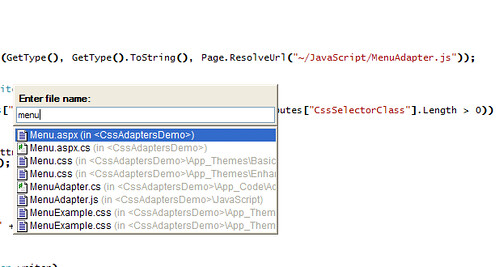
- By the fifth character I’m down to two choices, enabling me to use the arrow key and Enter
- The desired file pops into my editor.
Shiny.


2 comments:
Yeah, isn't that great? :) And if you would want MenuAdapter you just have to type capitals MA. You can even use wildcards...
That's a very good point, Gabriel. You don't have to type contiguous characters. The wildcard feature is cool, too!
Post a Comment