I heard Dan Appleman on DotNetRocks talk about a great thing: Google custom search. Dan’s an amazing brain and he’s worked out a killer resource for .NET geeks: SearchDotNet.com.
This site uses Google’s custom search functionality to limit search crawls to a specified list of sites. In this case, SearchDotNet.com’s search list is a bunch of sites specifically chosen by Appleman because of their high-quality content. It’s awfully cool to get a search source hand-picked by someone like Appleman.
Along those lines, one of Internet Explorer 7’s coolest features, IMO, is the ability to chose and load different search providers. You can even create new providers — like using SearchDotNet.com.
Here are the main steps on how to do this. First, start IE 7, then pull down the menu by the search field.
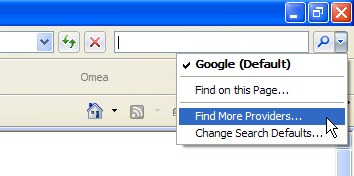
You’ll land at the search provider creation page. Note the area for creating your own provider. (Boxed in the fancy curved-corner box. Ooooohhh.)
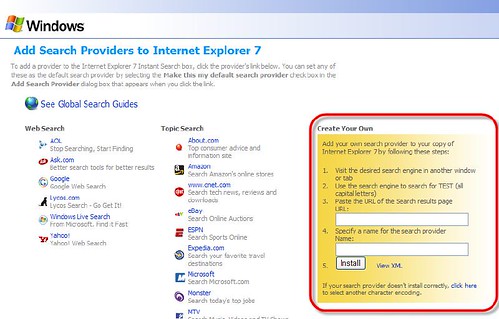
Open up a new tab in IE, navigate to SearchDotNet.com and enter ‘TEST’ in the search box.
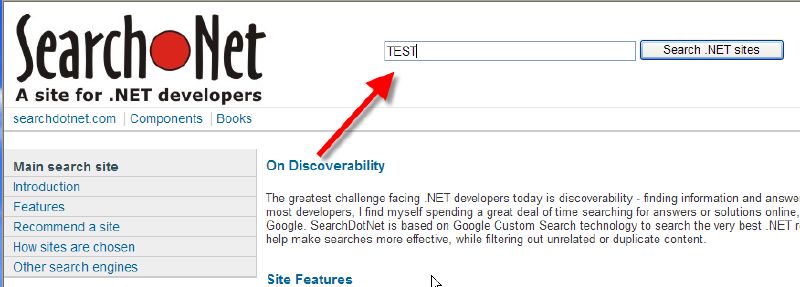
Click the Search button, then nab the URL from the search results page and paste that back in the box on the Add Search Providers page.
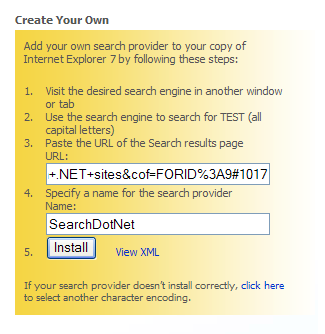
Name the provider, click Install and you’ll be asked if you really want to add the provider. (Because, like, clicking “Install” wasn’t definitive enough…)
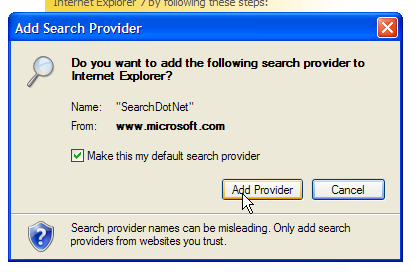
You’re now rewarded with IE displaying your shiny new provider as the default one.
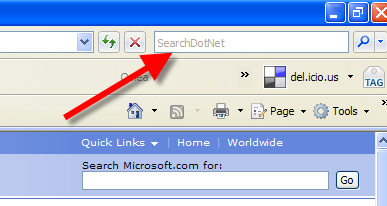
Now you’re defaulting to searching .NET-related content from the best brains around. How sweet is this?


No comments:
Post a Comment