I try to keep the virtual machines I use for development, demos, and testing fairly lean. I use a smallish C: partition (60GB or so) and force everything to install to a second D: drive. All my projects and data end up on D:. This has saved me several times in the past when I’ve needed to rebuild a crashed VM—just reinstall the OS and off you go. I also like to think that it helps performance, even on a VM, by keeping IO off the operating system drive. No, I’ve never bothered to actually measure performance for this. Why do you ask?
Today I ran into a rather interesting set of problems when trying to run code coverage metrics in Visual Studio 2012. Of course my tester homies all this this is epically funny and cool.
A quick bit of troubleshooting found the following, uh, minor problem:
WinDirStat is the next tool to jump on, and it quickly shows where the problem lies. The winsxs folder, where backup copies of every DLL dating back to Windows 3.01 are stored. OK, so it’s not quite that bad, but every time anything’s impacted by Windows Update or a Service Pack then cruft gets thrown in there.
Disk Cleanup is a handy utility to clean out unneeded backups of these, plus lots of other goo; however, it’s not installed by default on a Windows 2008 server OS. You’ll need to go add the Desktop Experience Feature (Server Manager | Features | Add Feature | Desktop Experience), then Disk Cleanup will be available under Start | Accessories | System Tools.
I ran Disk Cleanup and got back a huge chunk of disk real estate – Disk Cleanup also let me know I had an extraordinary amount of temp file usage, too. And here I thought I’d been doing better regular maintenance on my server…
Next maybe I should go check the last time I changed the oil in the car.
(PS: Turns out this didn’t fix the epic crashes, but it was still needed. Hopefully it’s useful to you.)
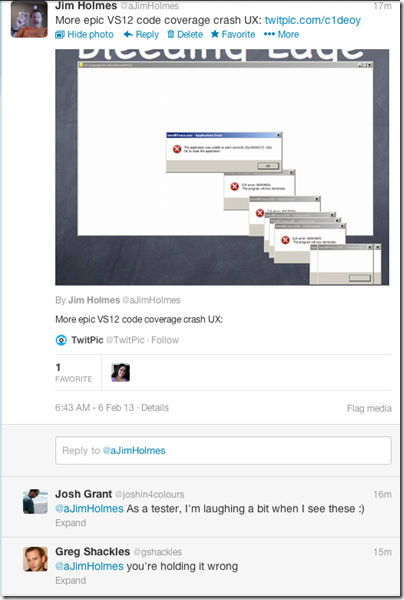




2 comments:
At some point all these applications need to be held responsible for cleaning out all the gunk they leave behind in the temp folder.
That's funny, I had the exact same problem, what a pain!
Post a Comment