Problem: Your code snippet fomatting in Blogger looks like poo – extra line breaks “helpfully” injected by Blogger leave your snippets with more whitespace than a third grader’s resume.
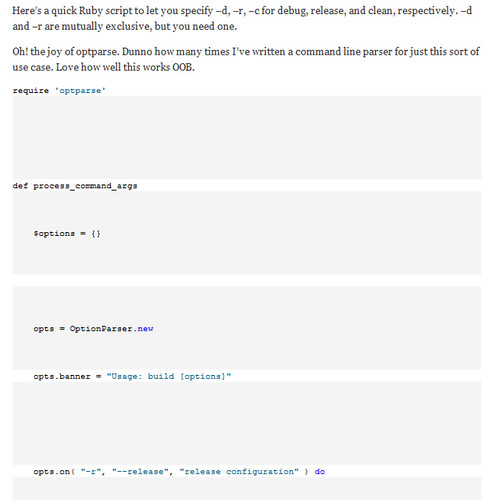
Solution: From a forum post by Daniel Carrarini on MSDN: Go to your Blogger’s control panel and select Settings | Formatting. Then change Convert Line Breaks from Yes to No.
Voila!
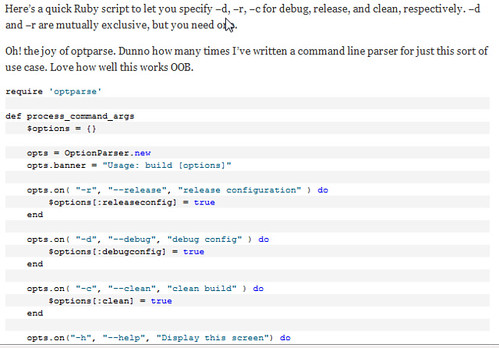


2 comments:
I use embedded Gist (http://gist.github.com) since I will inevitably change blogging engines/themes/etc.
Post a Comment