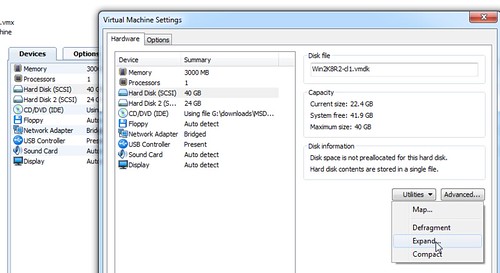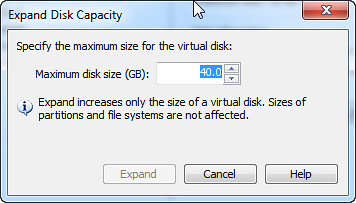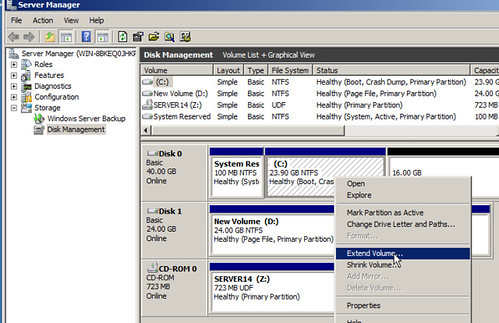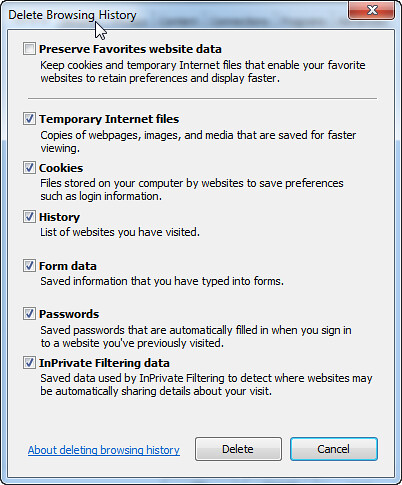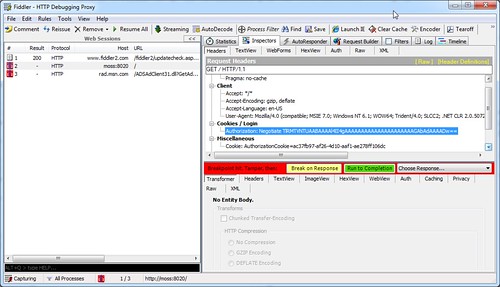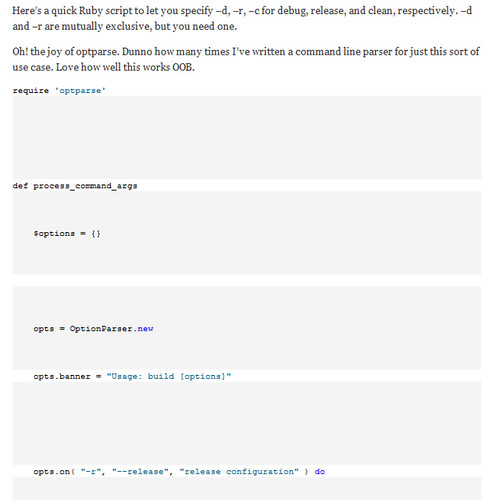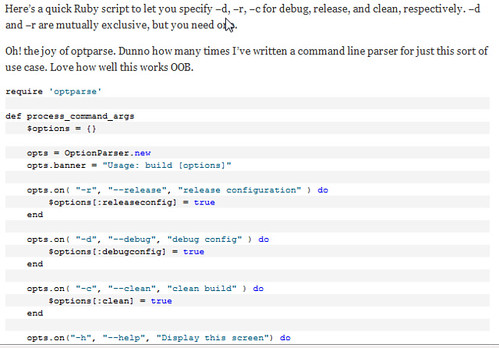Continuing with more reviews I’m horribly overdue on…
Agile Coaching by Rachel Davies and Liz Sedley. Published by Pragmatic Press, ISBN 1934356433.
I’m amazed that this book covers so may critical topics so well and in such a short length! It’s a terrific book that can help guide you to building highly effective teams regardless of whether you’re a professional coach or team lead.
The book is formatted in four major sections (Coaching Basics, Planning as a Team, Caring About Quality, and Listening to Feedback), each with a few chapters around areas fundamental to good teams. The chapters are comprised of short sections working through details on things like good user stories, hijacked standup meetings, or defining what “Done” means.
I love the concise, easy-to-read style of the authors, and the content in the book is extremely helpful. They hit all the obvious topics, but they also lay out common tough issues like driving change in your organization, keeping meetings effective, and helping resolve team issues of culture and respect. Coaching’s easy when everything’s easy – but the real world requires great coaches to deal with tough problems and this book’s a tremendous help in that aspect.
I also love the authors focusing on issues that are so core to my own notions of great software teams: effective team environments, concise and simple user stories, listening to your teams, and fostering scads of communication. It was also great seeing an entire section of three chapters devoted to software quality, but then I may be a bit biased in that direction…
This book gave me a number of highly useful insights and made me re-think some approaches to common problems I see. It’s a great addition to my bookshelf.
Agile Retrospectives by Esther Derby and Diana Larsen. Published by Pragmatic Press, ISBN 0977616649.
I’ve been a firm believer in retrospectives for a number of years. I’ve used them on many projects in my last two jobs and the benefits have been tremendous. This book is a great help for me in tuning up and improving how retrospectives work.
The writing is extremely concise, well-done, and in a great tone. The authors cover the basics of retrospectives (Set the Stage, Gather Data, Generate Insights, Decide What to Do, and Close the Retrospective), but then head off into a number of other critical topics.
I really enjoyed the authors not shying away from dealing with potentially tough emotional parts of retrospectives. You’ll find short, extremely helpful tips on dealing with the occasional shouters, criers, stompers-off, etc. Retrospectives can be intense, and too many books skip over the unfortunate reality that on occasion you may have some drama to work through. Derby and Larsen don’t shy away; they’re practical in their advice.
Agile Retrospectives also emphasizes teams need to find a retrospective formula that works for them. They offer up a number of different approaches (fishbones, brainstorming, etc.) and lay out situations where those are helpful. (The section on fishbones was particularly helpful to me.) They also have a section on how to run longer post-release or post-project retrospectives – a horse of a completely different color.
Overall this has been a tremendously useful book, and I’ll continue to pull it off my shelf to brush up.